老师对背包的做法是一个一个慢慢放上去,如图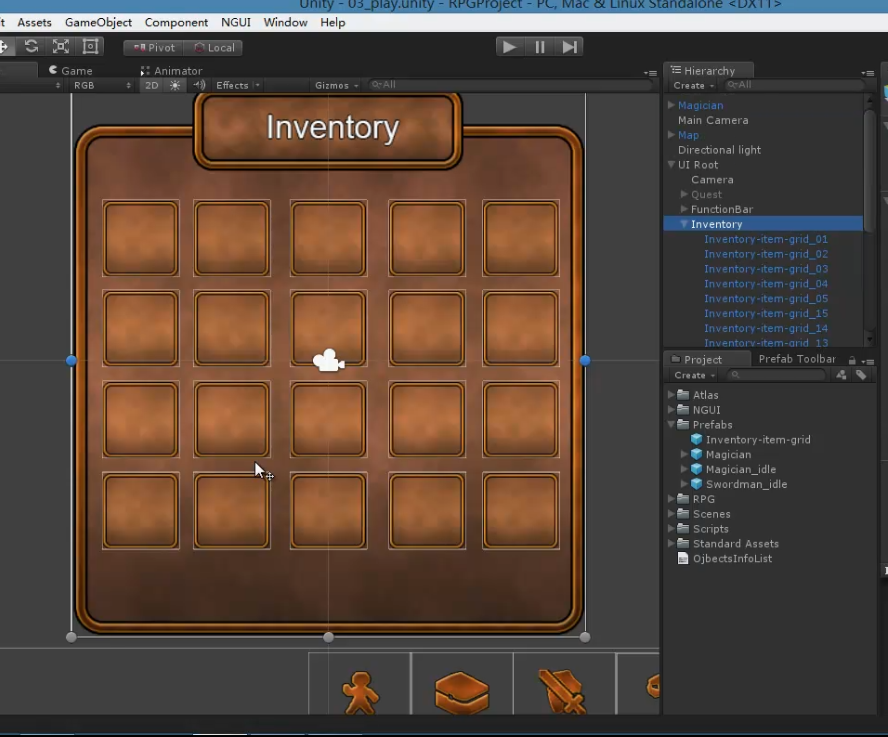
但我觉得这样不好布局,所以用了动态加载,即添加了UIGrid
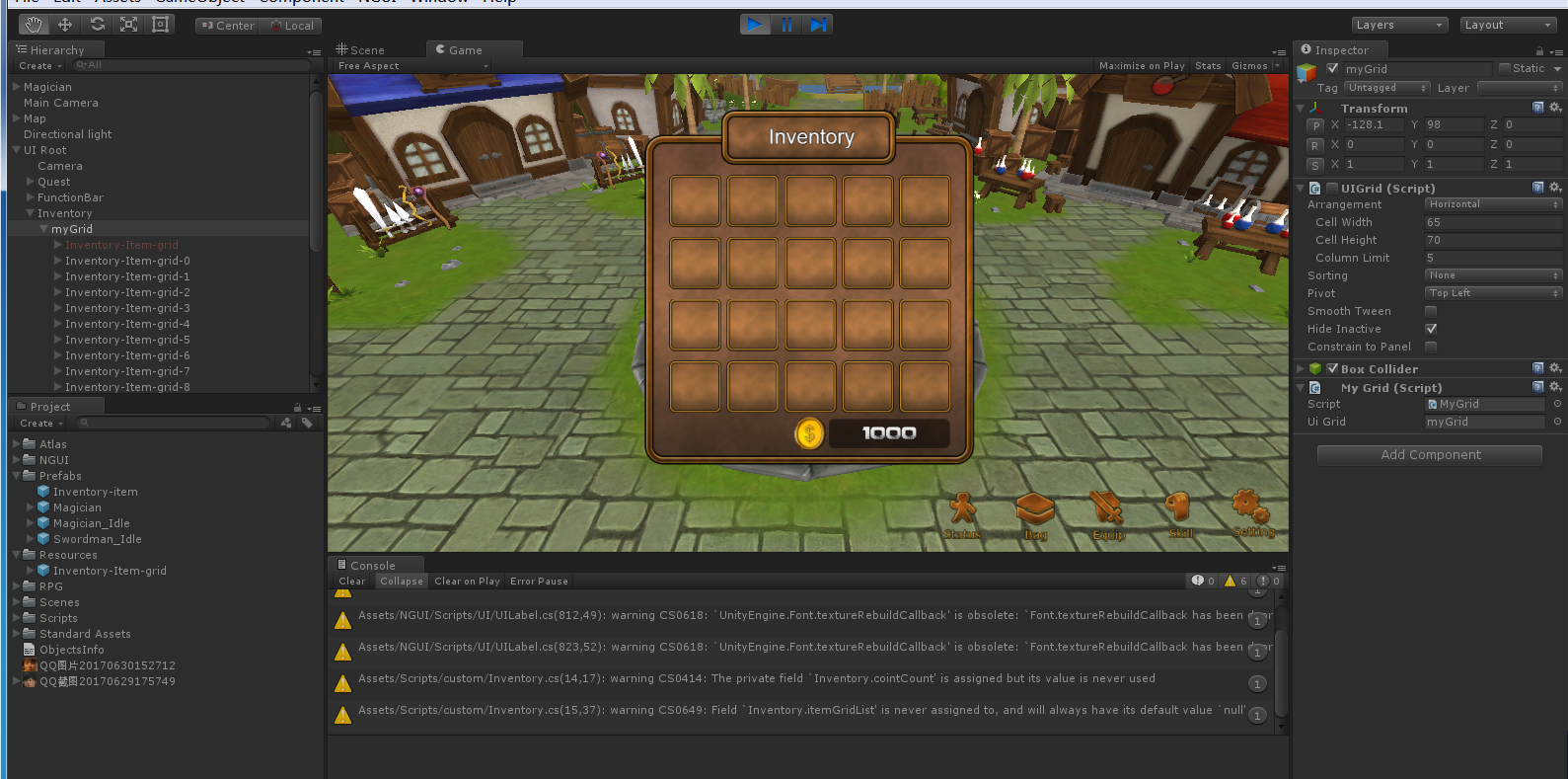
因为是动态加载,所以不能够用静态对象,所以我又加了个脚本MyGrid.cs
using UnityEngine;
using System.Collections;
using System.Collections.Generic;
public class MyGrid : MonoBehaviour
{
//自制Grid排序
public GameObject uiGrid;
private List<GameObject> GridItem = new List<GameObject>();
private int itemCount = 20;
void Awake ()
{
for (int i = 0; i < itemCount; i++)
{
GameObject _gridItem = NGUITools.AddChild(uiGrid, (GameObject)(Resources.Load("Inventory-Item-grid")));
/*Resources.Load:使用这种方式加载资源,
* 首先需要下Asset目录下创建一个名为Resources的文件夹,这个命名是U3D规定的方式,然后把资源文件放进去,
当然也可以在Resources中再创建子文件夹,当然在代码加载时需要添加相应的资源路径,
*/
_gridItem.name = "Inventory-Item-grid-" + i;
GridItem.Add(_gridItem);
}
}
public List<GameObject> GetGridItemList
{
get { return GridItem; }
}
}
但是问题就来了,在45课时中,老师在Inventory.cs(背包信息)里面写了个 GetId 方法,里面遍历了itemGridList(背包方格信息),即inventory-item-grid-0x下挂载的脚本InventoryItemGrid.cs的个数,但是我用的是动态加载(用上面的脚本),所以print( itemGridList.Count ) = 0,所以没法遍历itemGridList,然后后面的步骤都无法运行,怎么办呢?
附:Inventory.cs
using System;
using UnityEngine;
using System.Collections;
using System.Collections.Generic;
using Random = UnityEngine.Random;
public class Inventory : MonoBehaviour
{
//管理背包信息
public static Inventory _instance;
public MyGrid myGrid;
private TweenPosition tween;
private int cointCount = 1000;//金币数量
private List<InventoryItemGrid> itemGridList = new List<InventoryItemGrid>();//背包方格信息
public UILabel coinNumberLabel;
public GameObject InventoryItem;
void Awake()
{
_instance = this;
tween = this.GetComponent<TweenPosition>();
}
void Start()
{
//foreach (GameObject child in myGrid.GetGridItemList)
//{
// print(child.gameObject.name);//获取方格名称
//}
}
void Update()
{
if (Input.GetKeyDown(KeyCode.X))
{
GetId(Random.Range(1001,1004));
}
}
//拾取到id的物品,并添加到物品栏里面
//处理拾取物品的功能
public void GetId(int id)
{
//第一步是查找在所有的物品中是否存在该物品
//第二步如果存在,让num +1
//第三步 不存在,查找空的方格,然后把新创建的InventoryItem放到这个空的方格里面
InventoryItemGrid grid = null;
foreach (InventoryItemGrid temp in itemGridList)//第一步
{
if (temp.id == id)
{
grid = temp;
break;
}
}
if (grid != null) //第二步
{
grid.PlusNumber(id);
}
else
{
foreach (InventoryItemGrid temp in itemGridList)
{
if (temp.id == 0)//格子id为0,说明这是空的格子,把物品放到那个格子里
{
grid = temp;
break;
}
}
if (grid != null)//第三步
{
GameObject itemGo = NGUITools.AddChild(grid.gameObject, InventoryItem);//在grid(格子)加入子对象InventoryItem(物品)
/*static public GameObject AddChild ( GameObject parent, GameObject prefab)
* 从预设生成物体并作为子物体添加给指定物体。
* 这个十分有用,尤其是动态生成场景或者菜单时,
* 添加子物体后需要自己处理子物体的localpostion和localrotation等,
* 这个方法把这些全部集成了,而且返回添加后的子物体,进一步操作也很方便啊
*/
itemGo.transform.localPosition = Vector3.zero;//itemGo为添加到格子里的物品
grid.SetId(id);
print(12);
}
}
}
public void Show()//显示
{
tween.PlayForward();//顺序播放
}
public void Hide()//隐藏
{
tween.PlayReverse();//倒序播放
}
}



