1.查询ftp用户
①cd /etc
②cat passwd
③cd /var/ftp(已经到达pub的父文件夹)
2.修改配置文件/etc/vsftpd/vsftpd.conf
①在“anonymous_enable= YES”后面增加:
userlist_deny=NO
anon_upload_enable=YES
anon_mkdir_write_enable=YES
anon_other_write_enable=YES
anon_umask=022
anon_world_readable_only=YES
②“anonymous_enable= YES”修改为:
“anonymous_enable= NO”
③在配置文件/etc/vsftpd/userlist中添加用户:
test
④重启ftp服务
systemctl restart vsftpd
⑤不要用浏览器,用xftp新建ftp连接:
protocal=FTP
UserName=test
Password=test
⑥测试:cd /home/test 查看从xftp添加的文件