sphere add rigidbody
//得到小球身上的刚体组件,使其获得初速度
GameObject.Instantiate(bullet,transform.position,transform.rotation);
Instantiate有返回值,表示我们实例化的子弹,GameObject b =GameObject.Instantiate(bullet,transform.position,transform.rotation);
将小球返回值设置为b
Rigibody rgd=b.GetComponent<Rigidbody>()得到小球身上的刚体组件
rgd.velocity=transform.forward *speed;
赋速度,速度包括方向和大小
按下鼠标左键实例化小球,获得该实例化小球。获得实例化小球的rigidbody。通过rgd.velocity赋予速度
获得实例化小球
获得实例化小球的刚体组件
对刚体组件赋予初速度
代码整体
using UnityEngine;
public GameObject bullet;
public speed=5;
void start(){
Debug.Log("Hello");
}
viod update(){
if(Input.GetMouseButtonDown(0)){
GameObject b=GameObject.Instantiate(bullet,stansform.position,transform.rotation);
Rigidbody rgd=b.GetComponent<Rigidbody>();
rgd.velocity=transform.forward*speed;
}
}