//cube.rotation = new Vector3(10, 0, 0);这样赋值是错的
//cube.eulerAngles = new Vector3(10, 0, 0);正确的赋值
project
onnormal
vector
u'cao'cao'cao'cao'cao'cao'cao
得到组件的各种方法
1、GetComponent<>();
2、GetComponents<>();——得到该物体下面的所有该组件
3、GetComponentsInChildern<>();——得到它的所有子物体和自身的该组件
4、GetComponentsInParent<>();——得到它父物体的该组件和它自身的该组件
角色控制器CharacterController
1、给物体添加角色控制器组件,去除自身碰撞器
2、代码定义组件cc,获取组件。定义速度。
3、float h=Input.GetAxis("Horizontal");
float v=Input.GetAxis("Vertical");
cc.SimpleMove(new V3(h,0,v)*speed);——方向乘以速度,会有重力影响
cc.Move(new V3(h,0,v)*speed*Time.de——不受重力影响
获取MainCamera上的Camera组件
1、private Camera mainCamera
2、start函数: mainCamera=GameObject.Find("MainCamera").GetComponent<Camera>();
或者:mainCamera=Camera.main;
aa
1.Application.LoadLevel(场景的序列号);
1.Project Setting 下的Product可以改发布出来的游戏名字
2.UnityEditor.EditorApplication.isPlaying=false;
在编辑器模式下停止运行游戏
1.Application.dataPath():根目录,Assets文件夹路径
2.Streaming Assets文件夹:没法被合并的文件夹,方便读取修改。
1.RigidBody.MoveRotation:通过刚体让物体旋转
1.Vector3.OrthoNormalize()
2.Vector3.Project(Vector3 vector,Vector3 onNormal):在onNormal上做一个vector的投影。
3.
1.鼠标0代表左键,1代表右键,2代表滑轮。
deltatime 用于物体
编辑器模式,新手理解不了的
1.activeInHierarchy 在场景中是否被激活
2.activeSelf 自身是否处于激活状态
1.AddComponent给物体添加组件