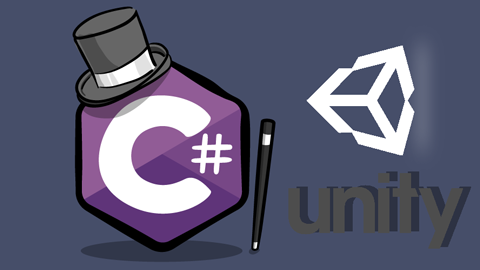通过length调用数组数量
数组:类型[] 数组名={}
数组从0开始。
Debug.Log();
Debug.LogWarning();
Debug.LogError();
Print();
方便调试
注意重命名时,文件名和脚本的名字一定要相同。
start 方法:只执行一次
update()方法:每一帧都调用,游戏中大概每秒50帧。
Debug.Log输出INFO
Debug.LogWarning输出Warn
Debug.LogError输出Error
www.cnblogs.com/tonney/archive/2011/03/18/1987577.html
int[] hps={100,20,80,90,30};//数字长度为5
编程工具(IDE)
Monodevelop
VS(2017)
unity用于游戏开发
VS用于编程代码
继承自Monobehaviour
print 输出(只能在组件里使用)
debug.log 输出 适用所有
debug.logwarning 警告
debug.logerror 错误
索引 0是第一个数
常用数值类型
int hp = 100; 整型
float hp1 = 3.4f; 浮点型
bool hp2 = true or false; 布尔型
char hp3 = 'c';字符型
string hp4 = "绝地武士";字符串型
选中多行注释Ctrl + k Ctrl + c
变量:类型 变量名(字母开关) = 值
单行注释"//";
多行注释"/* */";
输出方式:
print(); 必须类继承MondBehaviour方可使用 ( :MondBehaviour
Debug.Log(); 在任意地方都可使用
Debug.LogWarning(); 同上,有警告意义
Debug.LogError(); 同上,提示错误
print 输出
debug.log 输出 适用所有
debug.logwarning 警告
debug.logerror 错误
小数float类型后面跟
s k c
debug.logereror
debug.logwaarning
debug.log
类名与 脚本名一致
http://www.cnblogs.com/tonney/archive/2011/03/19/1987577.html