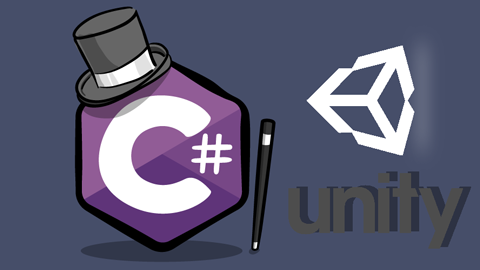方便重复调用
可动态得到数组长度以达成循环
for(int i=1;i<=10;i++)
{ print("敌人"+i); }
//10次
for(int i=0;i<10;i++)
{ print("敌人"+i); }
//10次
for(int i=0;i<=9;i++)
{ print("敌人"+i); }
//10次
int[] hps = new int[10];//10为数组长度
int[] hps; int[] hps = null;
数组不存在,无输出(未初始化); 输出null
int[] hps = {};
数组存在,长度为0,输出数据类型。
int[] hps = new int[3] {100,20,10};//3为数组长度,大括号中为初始化数据,必须一一对应。
索引n-1
int[] hps = {1,2,3,4,5};索引长度为5,
若要引用3,输出print(hps[2])
print(hps[n-1])
if
==比较运算符
hp+=10; hp=hp+10;
hp-=10; hp=hp-10;
hp++; hp=hp+1;
hp--; hp=hp-1;
两个整数相除结果为小数,结果自动舍去小数部分
两个范围取其大
print(strRes);
bool定角色状态,取值为ture或false。
char z='name';
string name ="jue'di'zhan'shi"
float小数后跟f
记得初始化
int整数
变量声明
快速加注释
变量:定义数据
int hp=100;//不能以数字开头,_可用
print(1);//数字
print("23456");//字符串
//只能在定义了MonoBehaviour后使用
Debug.Log(1);//数字
Debug.Log("23456");//字符串
//可以在任何情况下使用
Debug.LogWarning("23456");//提示
Debug.LogError("23456");//错误
//单行注释
/*多行注释*/
换行出*
文件名和类名保持一致。
F2修改文件名。
ctrl+s保存场景,代码。
保存代码后等待更新
VS的脚本创建
代码结构了解
using System.Collections;
using System.Collections.Generic;
using UnityEngine;
public class NewBehaviourScript : MonoBehaviour
{
// Start is called before the first frame update
void Start()
{
}
// Update is called once per frame
void Update()
{
}
enum 名称 {
1,
2,
3,
4.......
}
枚举类型
设置IDE工具:将unity与VS2019相连
c#源文件的创建
int hp = 100;
hp = hp + 10;
hp += 10;
print (hp);
int hp = 100;
hp -= hp-100;// hp = hp-100
print (hp);